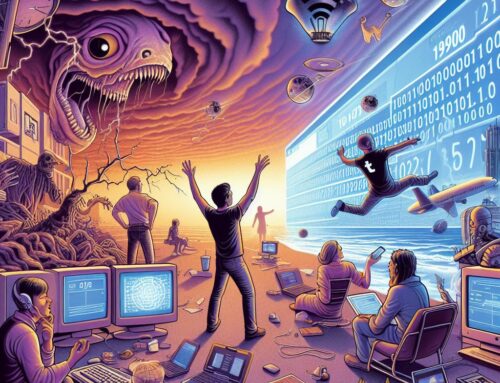To address this question, we have to realize that there are multiple reasons computers are slow.
We can explore each one of those areas; however, please note on this particular question, it’s not going to be possible to completely diagnose your computer without a professional looking at it. Hopefully, this will give you some ideas of why your computer is slow.
Hard drive failure: We have an earlier blog in this series on how hard drives fail. Old, traditional, hard drives (HDD) are mechanical devices. They have a spinning disc within a case that have a little read and write head. This head moves mechanically. It reads and writes the data to the spinning disk of the hard drive. Because of this mechanical operation, these disks will degrade and break down over time. In fact, a spinning disk drive – depending on the quality – will probably not last longer than 5 years. There are some that can last longer depending on the quality, but a typical HDD lifespan is usually only about 5 years. Most of these hard drives are made cheaply these days. They have a limited amount of times their reading/writing head can run across it without it degrading. Think about it: if you scratch or etch into a surface enough times, eventually the plate that the hard drive writes to will get pits and valleys in it. Physically, these are microscopic. They can’t be seen by your eye without getting under some type of magnification. This is what is happening to the HDD surface when your computer starts getting slow while you are waiting for something to process, or you’re trying to pull up a document that is on the hard drive. The hard drive has to read for you so that your computer can pull up that document or that email file. It will take longer and longer periods of time for the hard drive to be able to retrieve that data as the HDD degrades in the aging process.
Cache space: – Pronounced like “cash” in the sense of “to cash a check” – but spelled c-a-c-h-e. Cache is temporary storage that you may also hear referred to as memory. Caching is the idea that you keep a certain amount of information available on your computer for quick processing of frequently used tasks such as emails, for example. Computer manufacturers are trying to make smarter computers. For instance, when you start up your computer, and maybe go into your browser, or open your email, those pieces will become a part of your boot-up cache. Any program that you have running is running some processes in the cache of the computer. The more processes you run, the more you use your cache. Your operating system will change over time, so the operating system that you bought your computer with, is not the same operating system you have now. You will need more cache to run the operating system as you have more items in your cache. Your computer slows down because likely you can’t store everything in your cache. You need to either upgrade your memory or increase your cache, which is not always possible depending on the age or capabilities of your computer.
Slow processing speed: This is referring to the main brain of the computer. The processor has a certain speed that it can work through any request that you throw at it. (The in-depth details of its process are beyond the scope of this blog.) Today, processors can have multiple cores, which is essentially multiple processors running in one chip. Or you can have multiple physical processors with multiple cores within your computer. These also have certain electrical speeds with which they run: the higher the number, multiplied by the number of cores, gives you your speed. Consider if your computer got an updated operating system, or you added multiple new applications. The computer has to process through all of the requests that the operating system or application is throwing at it. If you have a slower processor with a lower cache than the operating system or applications need, and a failing hard drive, you will have a very slow computer.
Is your computer slow? These are the common issues that contribute to a slow computer, just to name a few. DataCom Technologies is an IT solutions company and we specialize in helping make your computer systems run efficiently.
Computer speed is crucial to any computer user. The better your computer works, the more efficient you will be when you are working. Is your computer running slow? Use these 3 steps to troubleshoot your computer speed issues. Not all computers are created the same, and sometimes the technology required to operate your applications is not available on your computer. This means your computer may need replaced.
If you need help diagnosing your computer speed issues, contact us at DataCom Technologies. Our helpful staff will diagnose your speed issues, give you an assessment, and get your computer working as expected.